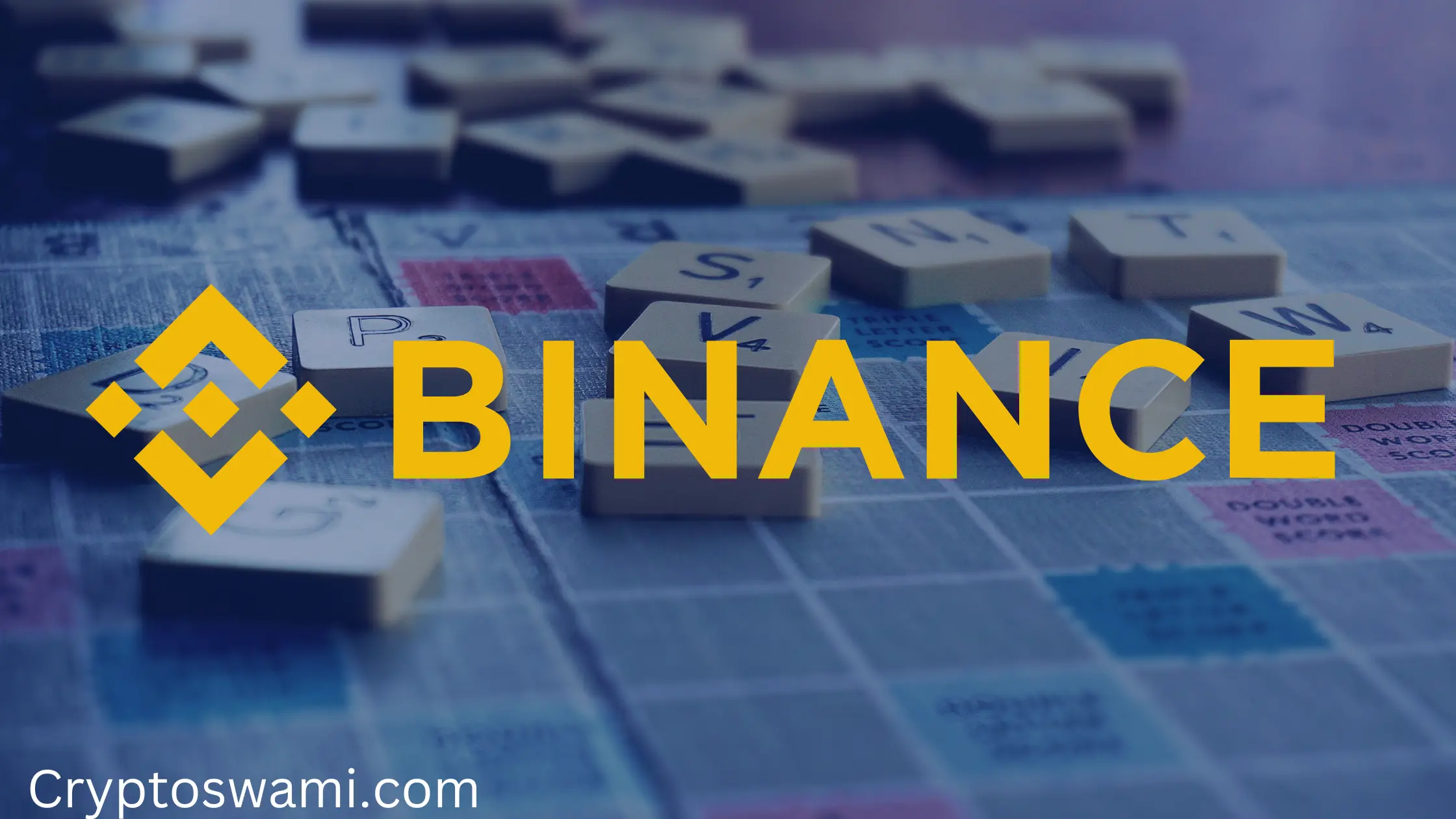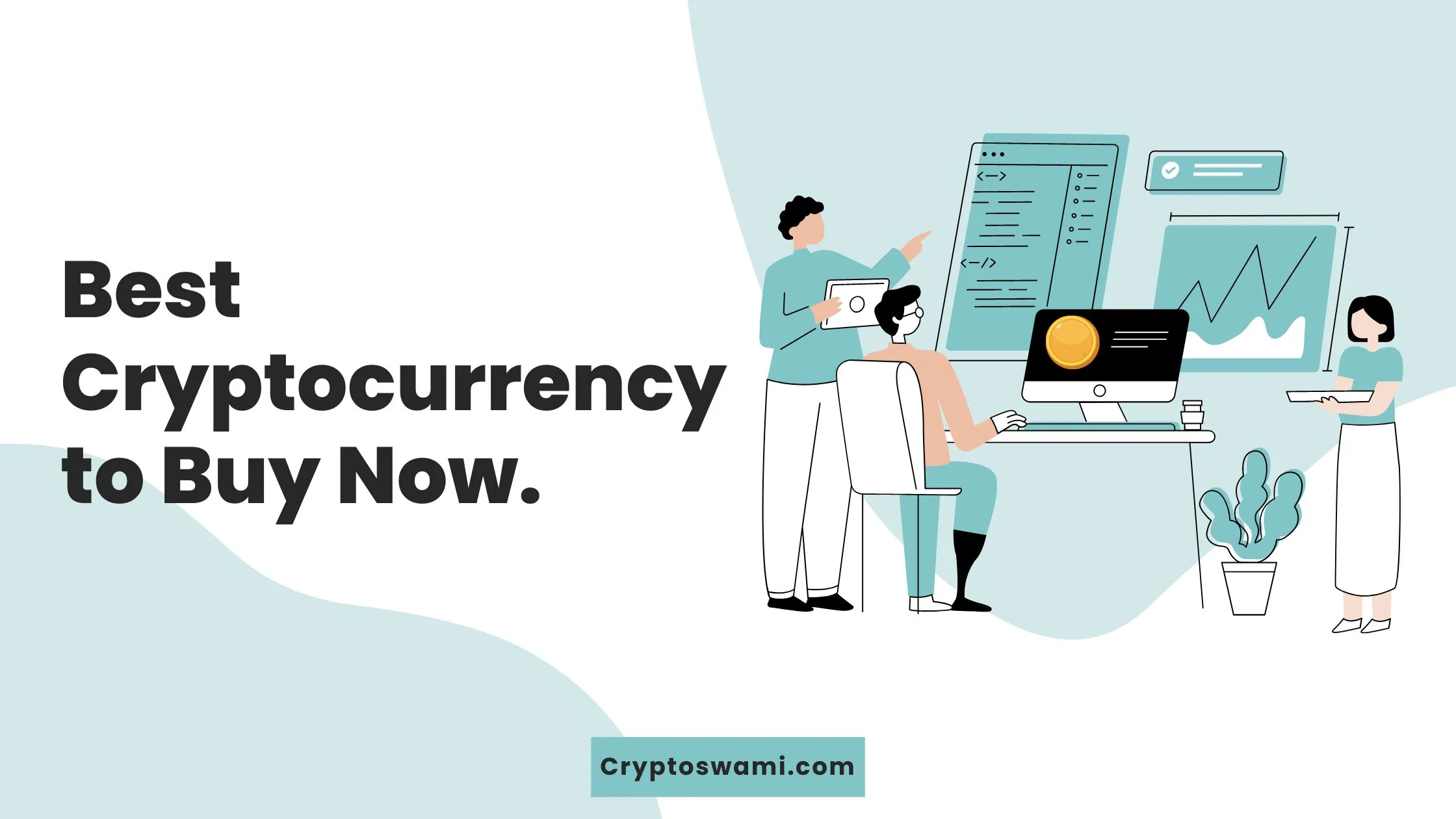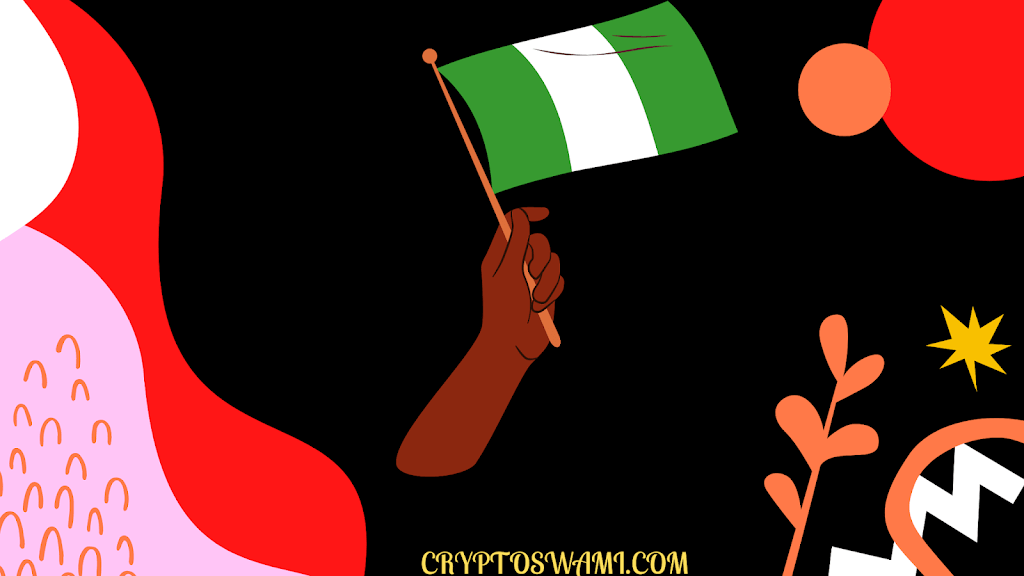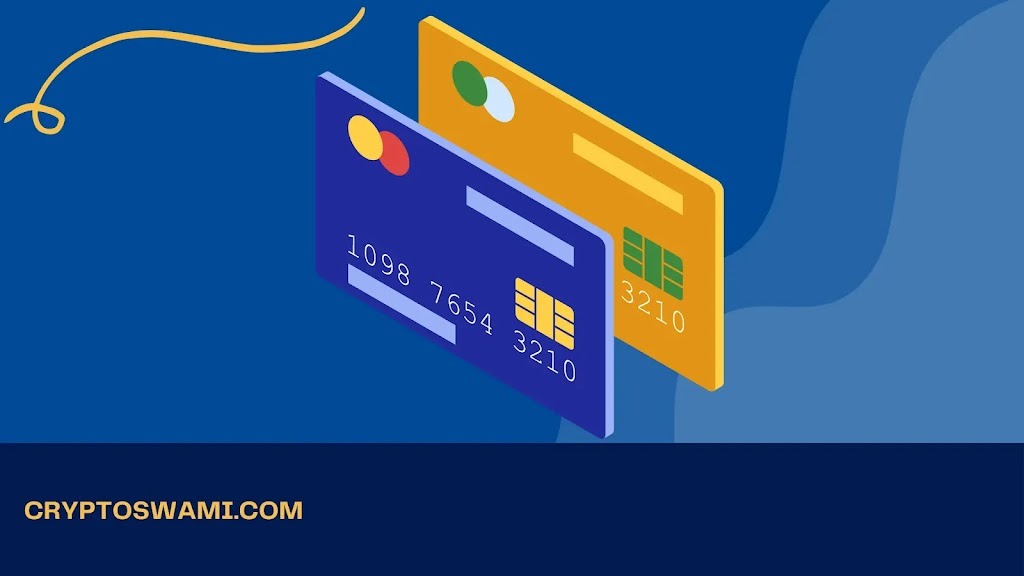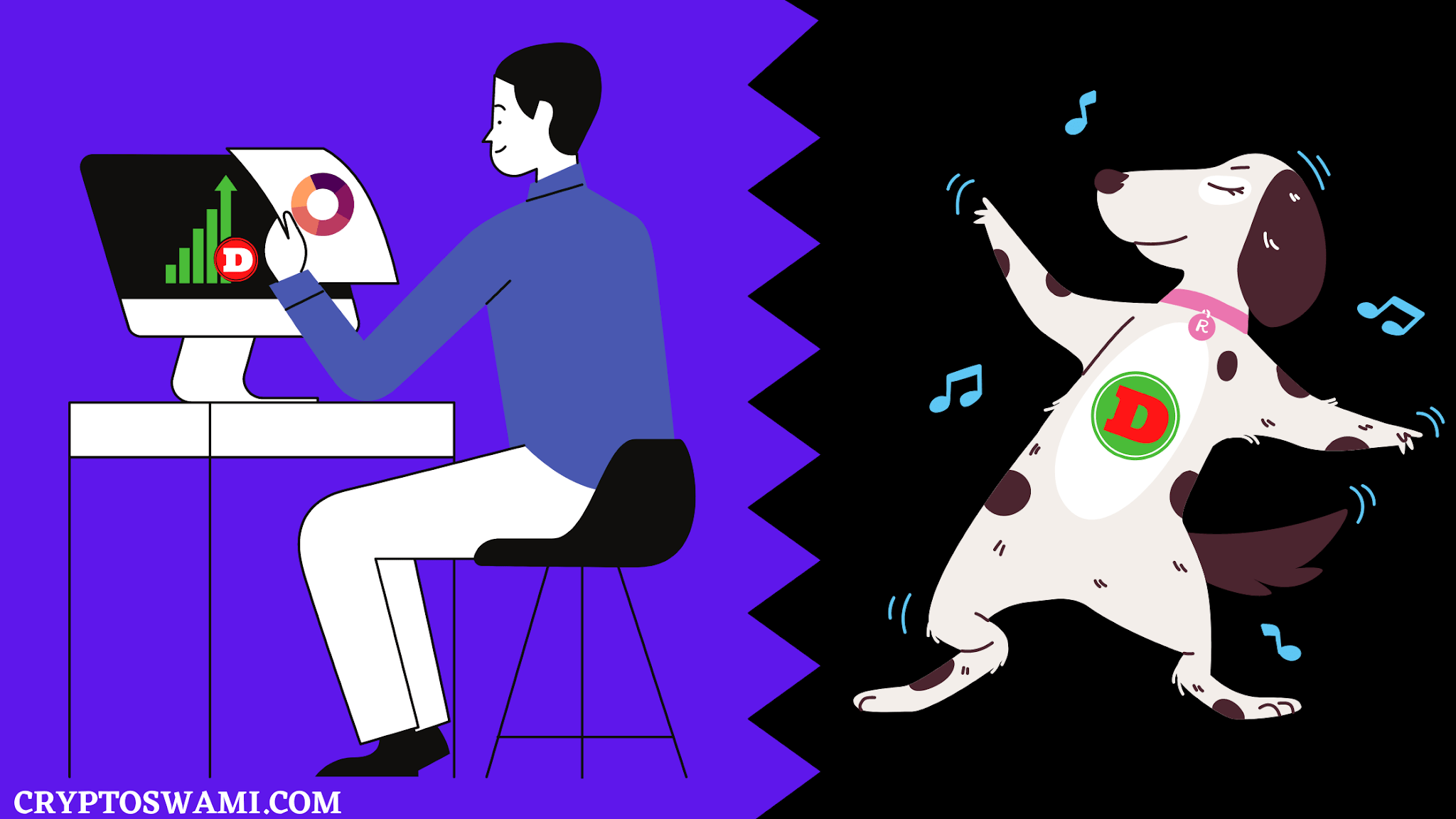Bitcoin Forum: 30+ Crypto Forum To Start Debate
You can find many bitcoin forums on the internet, but not all are worth joining. So, lets find out which…
Latest News
Binance Lists Toncoin (TON) for Spot Trading, TON Soars 15%
In a significant development for the cryptocurrency community, Binance, the world’s leading cryptocurrency exchange, has…
The US government’s $4 million bitcoin dump sparks market speculation: bullish or bearish?
The cryptocurrency market is once again abuzz with the recent news of the US government’s…
Binance Introduces Fresh Look for WOTD Game, BNB Token Rallies
Binance, the world's largest cryptocurrency exchange by trading volume, has introduced a fresh design for…
The Notcoin (NOT) price tumbled by 51.03% after Binance Halt trading.
As of this writing, the NOT token's price has dropped by 51.03%. The cryptocurrency is now…
PEPE Price Rallys 90% as Gamestop Saga Returns
On May 14, 2024, the PEPE price reached an all-time high of $0.000012 as the…
XRP Price Breaks Above $0.50 to Break Resistance Level
The XRP price burst above $0.50 on May 14, surging 5% within 24 hours, as markets reacted…

Subscribe Newsletter
Subscribe to our newsletter to get our newest articles instantly!